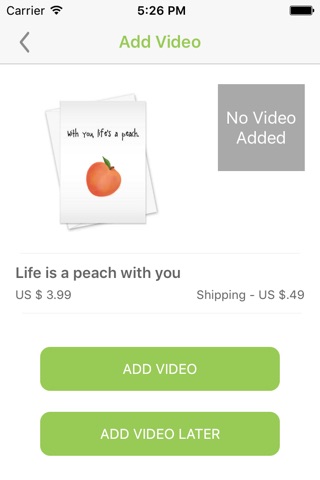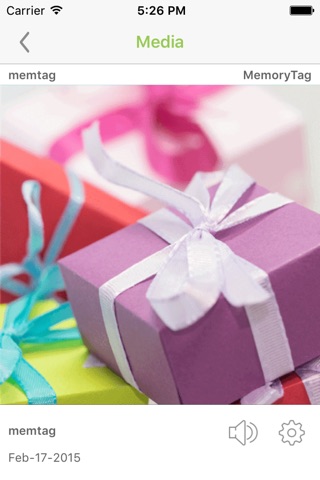Use the MemoryTag App to scan any URL-based QR code. The next time you see one of those pixelated, square codes that have become so popular, simply tap the Apps SCAN button to open the associated web page
In addition, you may record, Save, and Share video messages with the use of scannable MemoryTag™ labels.
Once you scan a MemoryTag™, the App will allow you to make a custom video (or upload an existing video), which will then be uploaded to the MemoryTag™ Cloud. Videos from your library may be viewed anywhere, anytime, and by anyone you’d like. And as you create more Memories, know that each one will be safely preserved and ready to be shared at your convenience.
Perfect for any occasion, the MemoryTag™ can be utilized for a wide range of uses—often powered by creative inspiration. For instance, you may decide to customize a fun and unique Birthday greeting card video for someone special. Or maybe just a grocery or todo list as a helpful family reminder. Or perhaps add a video explanation or commentary to a photograph. Even a friendly shoutout to brighten someone’s day. Regardless of the reason or purpose, you’ll be able to instantly share your video with others on Facebook, Twitter, Email, and Text.
And don’t forget that your real world projects can be directly connected to the digital world with the use of the actual MemoryTags™. So go ahead! Apply, stick, or attach your MemoryTag™ to that greeting card, bookmark, photograph, or locker. The recipient can view your video message by simply scanning it with their mobile device. How cool is that?
Imagine the possibilities. Use it for: Special Moments, Birthdays, Kids, Sports Events, Weddings, Baby Showers, Family, Friends, School, Scavenger Hunts, Reminders/ToDo Lists, Vacations, Trips, Reaching Out... Everything! Anything!
Scan it. Tag it. Share it.
It’s that simple.
So what are you waiting for? SCAN, you’re IT!
Notes:
1. You will need MemoryTag labels to utilize custom video creation
2. Video hosting is FREE the first year.
3. Sample video labels are provided in the screenshots for the App description. These can be used to test the App while you obtain MemoryTag™ labels.
Feature List:
● Scan URL-based QR codes
● Record short Video Messages
● Play Video Messages
● Change your Video Message
● View your Video Message History
● Add optional Password protection for Video Messages
● Upload Video files to MemoryTag™ labels
● Share Video Messages on Facebook, Twitter, Email, and Text
Search: The Memory Tag, MemoryTag, Memories, Recording, Video
Additional Information:
Product Web Site: http://www.theMemoryTag.com